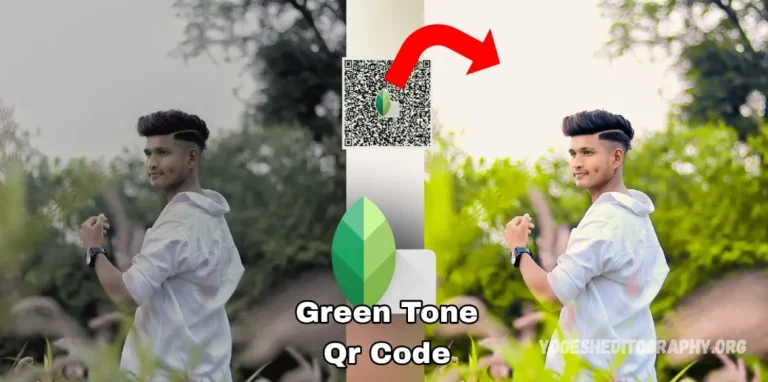Welcome! If you’re looking for Snapseed QR codes or Snapseed preset photo editing QR codes, you’ve come to the right place. In today’s post, I’ll be sharing free Snapseed QR presets and providing a guide on how to use them for optimal photo editing. Let’s dive in and explore the world of Snapseed photo enhancements.
Snapseed, one of the most popular photo editing apps, has taken the photography world by storm with its advanced editing features and user-friendly interface. Among its wide array of filters and tools, the app allows users to create and share custom photo presets via QR codes. One of the most sought-after presets is the Green Tone QR Code, which adds a fresh, vibrant, and nature-inspired feel to your images.
In this article, we’ll walk you through what the Snapseed Green Tone QR code is, how to download it, and how to use it effectively for stunning photo edits.
What is the Snapseed Green Tone QR Code?
The Snapseed Green Tone QR Code is a custom preset created specifically to infuse photos with a rich green color palette. This preset is perfect for enhancing nature shots, portraits in lush environments, and any image that could benefit from a more earthy or organic vibe. By applying the Green Tone preset, your photos will appear more vibrant and lively, with an emphasis on green hues—making them feel like they were shot in a sunlit forest or under a vibrant green canopy.
The QR code serves as a quick way to share and apply these custom adjustments without manually setting up each parameter. Once scanned, the code automatically applies the preset to your image.
Benefits of Using the Green Tone QR Code
- Quick Editing: The Green Tone QR code provides instant results, saving time compared to manually adjusting the settings.
- Cohesive Aesthetic: If you’re looking to maintain a consistent look across your images, this preset ensures that all photos share the same vibrant green aesthetic.
- Perfect for Nature Photos: Whether you’re photographing landscapes, plants, or outdoor portraits, the green tones enhance the natural beauty of your shots.
- Easy to Use: With just a scan of the QR code, you can instantly access professional-level editing without being an expert.
How to Download and Use the Snapseed Green Tone QR Code
Step 1: Download the QR Code
- To download the Snapseed Green Tone QR code, you’ll first need to find a reliable source that offers the code for free. Many photography websites, social media influencers, and photography groups share QR codes of custom Snapseed presets. Make sure the source is trustworthy to avoid downloading faulty or harmful files.
- Once you find the Green Tone QR code, click the download link. Some websites might also display the QR code directly on the page, which you can screenshot or save directly to your device.
May you also like it:
Snapseed Light Brown Tone Free Qr Code Preset Download
Snapseed Brown And Dark Tones Free Qr Code Download
Snapseed Blue Tone Free Qr Code Download
Step 2: Scan the QR Code in Snapseed
- Open the Snapseed app on your phone.
- Tap the “Plus” icon to open your image.
- After selecting the image you wish to edit, tap on “Tools” and select “QR Code” (usually located towards the bottom of the tools list).
- If you have the QR code image saved on your phone, select “Scan QR”, and the app will automatically scan the code.
- Once scanned, the preset will apply directly to your photo.
Step 3: Fine-Tune the Edit
While the preset will apply the green tones to your image, feel free to make further adjustments as needed. Snapseed allows you to tweak brightness, contrast, saturation, and other settings even after the QR code preset is applied, giving you full creative control.
Step 4: Save or Share Your Edited Image
Once you’re satisfied with the result, you can save the edited image to your device or share it directly to your social media platforms.
Tips for Getting the Best Results with the Green Tone QR Code
- Use on Nature Shots: The Green Tone preset works best with photos of trees, foliage, grass, or any natural environment. It enhances the green hues and gives your images a lush, organic feel.
- Combine with Other Tools: You can further refine your photo by using Snapseed’s tools like Structure or Details to add sharpness or texture, or the Lens Blur tool to create a dreamy bokeh effect.
- Adjust the Intensity: If the preset seems too strong for your image, adjust the intensity of the green tones using Snapseed’s Saturation and Vibrance sliders to ensure it matches your desired look.
Where to Find More Snapseed Presets
While the Green Tone preset is a fan favorite, there are countless other Snapseed QR codes that provide unique effects and editing styles. From moody black-and-white presets to warm, golden-hour-inspired tones, there’s no limit to the possibilities. Many photography communities online share QR codes for free, so be sure to explore and experiment with different presets to enhance your photography.
Frequently Asked Questions
What is a Snapseed Green Tone QR Code?
The Snapseed Green Tone QR code is a custom preset designed to enhance your photos with vibrant green tones. When scanned, it automatically applies a green-focused filter to your image, making it perfect for nature photography or any photo where you want to emphasize green hues.
Where can I download the Snapseed Green Tone QR Code?
You can find the Snapseed Green Tone QR code on various photography websites, social media groups, or photography forums where users share custom presets. Ensure the source is trusted to avoid downloading harmful or incorrect files.
Is it free to download the Snapseed Green Tone QR Code?
Yes, the Snapseed Green Tone QR code is usually available for free download on many photography-related websites or social media groups. Ensure you’re downloading it from a legitimate source to avoid any issues.
Can I modify the Snapseed Green Tone preset after applying it?
Yes, once the Green Tone preset is applied, you can adjust other settings like brightness, contrast, saturation, and sharpness using Snapseed’s additional editing tools. This allows you to tailor the look of the photo to your liking.
What type of photos work best with the Snapseed Green Tone QR Code?
The Green Tone preset works best on nature shots, such as landscapes, plants, trees, or portraits in green environments. The green tones enhance the natural elements, giving the photo a fresh, organic look.
What if the Green Tone preset is too intense for my photo?
If the green tones appear too strong or overwhelming, you can reduce the intensity by adjusting the Saturation or Vibrance settings within Snapseed. This allows you to find the perfect balance for your image.
Can I create my own Snapseed QR code preset?
Yes, Snapseed allows you to create and save your own custom presets, which you can then share using a QR code. After editing an image to your liking, you can generate a QR code within the app to easily share your preset with others.
Can I use the Snapseed Green Tone QR Code on any device?
The Snapseed Green Tone QR code works on both Android and iOS devices as long as you have the Snapseed app installed. Make sure your app is updated to the latest version for the best experience.
Are there any risks in downloading Snapseed QR codes?
While Snapseed QR codes are generally safe, it’s important to download them from trusted sources. Be cautious of websites or links that seem suspicious or ask for unnecessary permissions. Always ensure the QR code is from a reputable source to avoid security risks.
Conclusion
The Snapseed Green Tone QR code is an excellent tool for photographers looking to add a fresh, nature-inspired aesthetic to their images with minimal effort. By scanning this preset, you can quickly transform your photos, enhancing vibrant green hues that are perfect for landscapes, nature shots, and outdoor portraits.
The ability to easily download and apply this preset makes it accessible for both beginners and experienced editors. With Snapseed’s intuitive features, you can fine-tune your images after applying the Green Tone QR code to achieve a personalized, professional result.