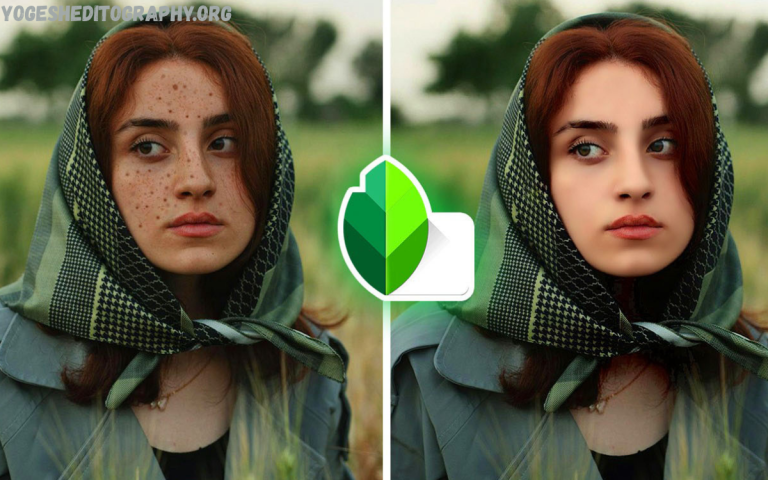Mastering Snapseed QR Codes for Aesthetic Photography : Snapseed stands tall as one of the most powerful photo editing apps ever made. Developed by Google, this free and intuitive tool has revolutionized how creators, photographers, and influencers transform their images with just a few taps. Among its most innovative features is the Snapseed QR code, a simple yet powerful way to instantly apply professional-grade filters, styles, and edits to your photos.
Explore everything about Snapseed QR codes for aesthetic photos, what they are, how they work, how to create and use them, and how they can help you build a consistent, beautiful photography aesthetic. Whether you’re a casual creator or a professional brand strategist, mastering Snapseed QR codes can elevate your visual content to the next level.
What Are Snapseed QR Codes?
A Snapseed QR code is a digital preset that stores a specific set of edits, such as brightness, contrast, curves, saturation, warmth, and filter adjustments, inside a scannable QR image. When you scan the code inside the Snapseed app, it automatically applies all those adjustments to your photo.
In simple terms, it’s like a one-click photo filter, but far more customizable. Instead of manually repeating your favorite edits every time, you can save your style as a QR code and reuse it instantly. You can also share that QR code with others, allowing them to apply your exact aesthetic to their own photos.
Why Snapseed QR Codes Matter in Aesthetic Photography?
The rise of aesthetic photography on platforms like Instagram, Pinterest, and TikTok has created a strong demand for consistent visuals. Every content creator wants their feed to look cohesive, whether that means bright minimalism, vintage tones, or moody cinematic color grading.
Maintaining that consistency manually can be tedious. This is where Snapseed QR codes become a game-changer.
Consistency Across Your Feed
A QR code lets you apply the same tone and mood to all your images. You can easily establish your brand aesthetic, warm film tones, soft neutrals, or crisp, clean whites without having to memorize your editing steps.
Time Efficiency
Editing each image from scratch can take several minutes or even hours. Snapseed QR codes cut that time drastically. With one scan, you can apply your preferred style instantly, allowing you to focus more on content creation than post-processing.
Collaboration Made Simple
For teams and social media managers, QR codes are a smart way to share brand aesthetics. Photographers can send the same preset to multiple editors, ensuring every image follows the same look.
Endless Creative Exploration
There are countless QR codes available across photography communities. From soft pastel looks to deep cinematic tones, you can explore various aesthetics without being tied to one editing style.
How to Use Snapseed QR Codes?
Learning to use these QR codes is easy. Even beginners can get professional results within minutes.
Open Your Image in Snapseed
Launch Snapseed on your device and import the photo you want to edit.
Access the QR Feature
Tap the three-dot menu at the top-right corner of the screen. Select ‘QR Look’ and then tap ‘Scan QR Look’.
Scan the Code
Point your camera at a Snapseed QR code or choose an image file from your gallery that contains a code. Snapseed will automatically apply all the saved adjustments to your photo.
Adjust for Perfection
Although QR codes give you a strong foundation, every photo is different. Make small tweaks to brightness, ambiance, or contrast if needed to suit your image’s lighting and color tone.
Save and Export
Once you’re happy with the result, export your photo at the highest resolution. Snapseed allows you to save your project as a copy, preserving the original image.
How to Create Your Own Snapseed QR Code?
Creating your own Snapseed QR code allows you to define your signature aesthetic.
- Edit a photo in Snapseed until you achieve your desired look.
- Tap the three-dot menu (⋮) in the top-right corner.
- Choose ‘QR Look’ → ‘Create QR Look’.
- A unique QR code will appear on your screen. Save or screenshot it.
You can now use this QR code anytime or share it with friends, clients, or collaborators who want to apply the same aesthetic.
Popular Aesthetic Styles You Can Create with Snapseed QR Codes
Different editing styles evoke different emotions. Below are some popular aesthetics you can experiment with using Snapseed QR codes:
Minimal & Clean
- Bright whites and low contrast
- Slight desaturation for a simple, airy feel
- Perfect for lifestyle, interior, and product photography
Warm & Cozy
- Enhanced warmth and soft orange tones
- Slight fade and vintage glow
- Ideal for coffee shops, books, and home aesthetics
Film & Vintage Look
- Added grain and reduced saturation
- Cool shadows with warm highlights
- Works well for portraits and street photography
Moody & Cinematic
- High contrast, deep blacks, and desaturated blues
- Creates emotional depth and storytelling atmosphere
- Great for travel or nighttime photography
Pastel Dreamy Tone
- Soft highlights and gentle tinting
- Low shadows and slightly pink undertones
- Best for fashion and artistic shoots
By using Snapseed QR codes, you can instantly apply these styles and maintain a professional aesthetic across all your photos.
Tips for Achieving the Perfect Aesthetic with Snapseed
Even with QR presets, understanding basic editing principles helps you refine your results. Here are a few professional tips:
Work with Good Lighting
No preset can fix a poorly lit photo. Natural light, especially during the golden hour, enhances the aesthetic quality of any edit.
Adjust Before You Apply
If your base photo is too dark or overexposed, lightly adjust it before applying the QR look. This ensures the filter behaves as intended.
Customize After Scanning
Every QR preset is just a starting point. Fine-tune exposure, ambiance, and saturation to fit the unique tone of your photo.
Save Versions
Keep both the original and edited versions. You might want to revisit older edits or reapply different styles later.
Experiment with Layers
Snapseed allows stacking multiple edits. Try combining two different QR looks for a custom hybrid aesthetic.
Read Also: Snapseed QR Codes for Nature Photography – Enhance Outdoor Images with Custom Looks and Presets
Snapseed QR Codes for Vintage Effect – Complete Guide to Creating and Using Retro Photo Presets
Snapseed QR Codes for Stunning Instagram Reels
Why Creators and Brands Love Snapseed QR Codes?
In the digital marketing and content creation world, consistency is key. Whether it’s a personal portfolio or a brand’s Instagram grid, maintaining a cohesive color palette builds visual identity.
Snapseed QR codes simplify that process by merging creativity with efficiency.
For Influencers and Content Creators
They can build a personal brand aesthetic that followers instantly recognize. Using a QR preset, influencers maintain the same tone across selfies, travel photos, and lifestyle shots.
For Photographers
Professionals can create client-specific QR looks, such as wedding, portrait, or landscape presets, ensuring each project has its own signature mood.
For Businesses
Brands can use Snapseed QR codes to maintain visual harmony in social campaigns, product photography, and advertisements. It ensures uniform quality across all platforms without needing advanced editing software.
Snapseed vs. Other Mobile Editing Apps
There are numerous photo editing apps on the market, but Snapseed remains unique for several reasons:
- Free and Ad-Free: Unlike many apps that hide features behind paywalls, Snapseed offers professional tools at no cost.
- Full Manual Control: Every adjustment, from curves to selective editing, is fully customizable.
- Offline Capability: You can edit and generate QR codes without internet access.
- Cross-Platform Flexibility: Works seamlessly across Android and iOS devices.
While apps like Lightroom or VSCO also offer presets, Snapseed’s QR system gives users more freedom to share and customize looks without subscription barriers.
Future of Aesthetic Editing with Snapseed QR Codes
As AI-driven editing becomes more popular, Snapseed QR codes will continue to evolve. Future versions may include adaptive QR codes that automatically adjust based on lighting conditions or subject recognition.
Moreover, the photography community continues to share and innovate, creating new QR aesthetics for different trends such as cottagecore, film-inspired, or minimal beige tones. This open sharing culture is what makes Snapseed one of the most creative tools in the mobile editing space.
For photographers in 2025, mastering QR code editing isn’t just a trick; it’s part of building a professional digital presence.
Common Mistakes to Avoid When Using Snapseed QR Codes
While QR codes simplify editing, there are a few pitfalls to avoid:
- Overusing the Same Preset: Too much consistency can make your feed monotonous. Mix up your looks occasionally.
- Ignoring Lighting Differences: Each photo reacts differently depending on the lighting and color temperature.
- Over-Editing: Heavy filters can reduce photo quality or make images look artificial.
- Skipping Fine Adjustments: Always tweak exposure and contrast after applying a QR look for the best results.
Frequently Asked Questions
Are Snapseed QR codes compatible across Android and iOS?
Absolutely. Snapseed is available on both Android and iOS, and its QR codes work universally across devices.
Do Snapseed QR codes reduce image quality?
No. The QR code only applies editing parameters; it doesn’t compress or alter the original image quality.recommended.
Can I use multiple QR codes on the same photo?
Yes, you can apply one QR code and then make further manual edits or even scan another QR code.
Where can I find Snapseed QR codes for aesthetic photos?
Many photography communities and creators share their QR presets across social media and forums.
What types of aesthetics work best with Snapseed QR codes?
Popular aesthetic categories include minimal white tones, warm vintage looks, cinematic contrasts, and pastel dream edits.
Can I share my Snapseed QR codes with others?
Yes, sharing is one of the main advantages. You can send your QR image via email, message, or social media.
Is using Snapseed QR codes better than Lightroom presets?
Both tools serve similar purposes but target different audiences. Snapseed QR codes are mobile-friendly, completely free, and ideal for quick edits, while Lightroom presets offer more control for professional workflows.
Conclusion
Snapseed QR codes represent a revolution in mobile photo editing. They make professional-quality, aesthetic photography accessible to everyone, from beginners to seasoned creators.
By mastering this feature, you gain not only consistency but also a personalized editing identity. In a world where visuals drive engagement, having a distinct aesthetic can set you apart and make your photos instantly recognizable.