If you’re looking for Snapseed QR codes or presets for photo editing, you’ve come to the right place. In today’s post, I will be sharing free Snapseed QR presets and guiding you on how to use them to achieve the best photo edits.
Snapseed is a popular photo editing application for mobile devices, boasting over 100 million downloads on the Google Play Store. It’s widely loved for its user-friendly interface and robust editing features. However, some users prefer a quicker editing process and don’t want to spend time fine-tuning every detail. For these users, Snapseed QR codes provide a perfect solution. By simply scanning a preset QR code using the Snapseed app, users can instantly apply edits to their photos, similar to Lightroom presets.
In this post, I will be offering free Snapseed QR codes for the Aqua and Blue Tone preset, available for download in 2025. These presets will help you achieve stunning color tones and unique effects with just one click, making your photo editing process faster and more efficient. Let’s get started!
What Are Snapseed QR Code Presets?
Snapseed QR code presets are essentially pre-configured filters and edits saved as QR codes. By scanning these codes, the preset is instantly applied to your photo, eliminating the need for manual adjustments such as brightness, contrast, and other settings.
These presets encompass a wide range of styles, including “Vintage Looks,” “Black and White Effects,” “HDR,” and more. They offer a convenient way to enhance your photos quickly, saving you time while ensuring a polished, professional finish.
How to Use Snapseed QR Code Presets?
Using Snapseed QR code presets is simple. Just follow these steps:
- Open Snapseed: If you haven’t already, download the Snapseed app from the App Store or Google Play.
- Select a Photo: Launch the app and choose the photo you’d like to edit.
- Scan the QR Code: Tap the three-dot menu in the top-right corner, then select “QR Look” followed by “Scan QR Look.” Use your camera to scan the Snapseed QR code.
- Apply the Preset: The preset will automatically be applied to your photo. Feel free to make any additional adjustments as needed.
May you also like it:
Snapseed Dark Black Tone Qr Code Presets Free Download
Old Money Lightroom Presets 2024
Nagpuri Lightroom Presets – 1 Click Photo Editing
New Lightroom Mobile Dark Grey Tone Photo Editing
Why Use Snapseed QR Code Presets?
Snapseed QR code presets offer a fast and efficient way to enhance your photos without the need for manual adjustments. Here are some key reasons to use them:
- Time-Saving: QR presets allow you to apply professional-level edits with a single scan, saving you time compared to manual editing.
- Consistent Results: By using presets, you can maintain a consistent editing style across multiple photos, ideal for creating cohesive social media feeds or projects.
- Ease of Use: The process is simple—just scan the QR code and the preset is instantly applied, making it perfect for both beginners and experienced photographers.
- Variety of Styles: Snapseed QR codes cover a wide range of editing styles, from vintage effects to HDR looks, allowing you to experiment and find the perfect fit for your images.
- Customizable: While presets are applied automatically, you can still fine-tune the edits to suit your specific needs, giving you flexibility without the hassle.
Snapseed QR code presets provide a quick, convenient, and professional way to elevate your photo editing game.
Best Snapseed QR codes Preset
Here is a curated collection of the top Snapseed QR Code Presets, featuring a variety of styles such as Vintage, Cinematic, Black-and-White, HDR, and Portrait presets.
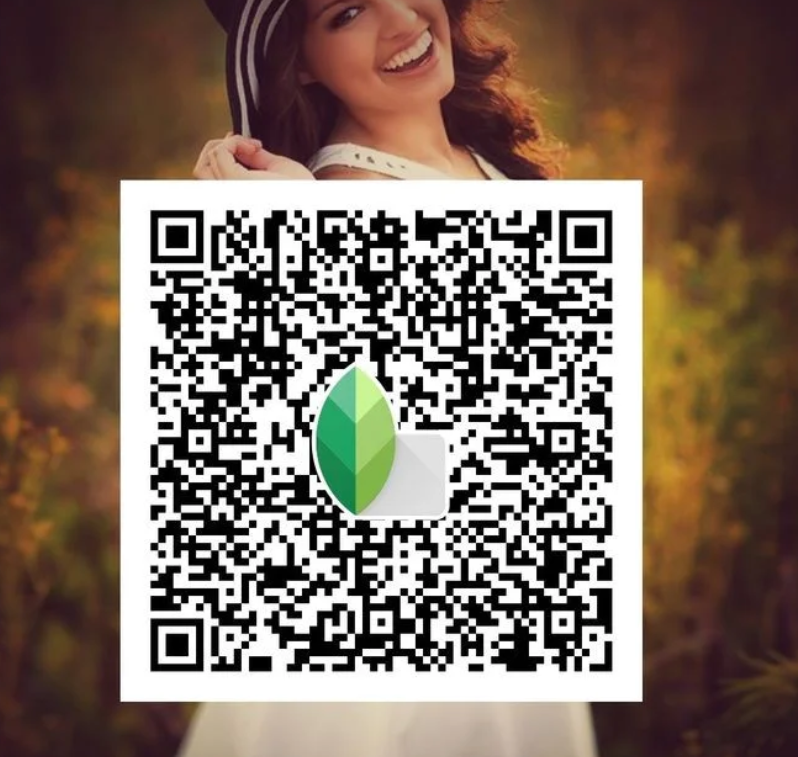
Download Presets
How to Create Your Own Snapseed QR Code Presets?
If you’re passionate about photo editing, you can create your own custom presets and save them as QR codes. Here’s how:
- Edit Your Photo: Use Snapseed’s editing tools to adjust your photo (brightness, contrast, etc.) to your liking.
- Save as QR Code: Once you’re satisfied with the edits, tap the menu, select “QR Look,” and then choose “Create QR Look.”
- Share the QR Code: Snapseed will generate a QR code that you can easily share with others, allowing them to apply the same edits to their photos.
Where to Find Snapseed QR Code Presets?
Here are some great places to find free Snapseed presets:
- Yogesheditography.org: This website offers an extensive collection of Snapseed QR codes for various editing styles.
- Instagram: Many photographers share their Snapseed presets on Instagram. Try searching for hashtags like #Yogesheditographyto discover new ones.
- Pinterest: Pinterest is a treasure trove of creative presets and photo editing ideas, perfect for finding inspiration and new presets to try.
Frequently Asked Questions
What is the Snapseed Aqua and Blue Tone QR Code Preset?
The Snapseed Aqua and Blue Tone QR Code preset is a pre-configured filter that applies a unique aqua and blue color tone to your photos. It’s perfect for giving your images a cool, refreshing look with just one scan.
How do I use the Snapseed Aqua and Blue Tone QR Code preset?
Open Snapseed, select your photo, tap the three-dot menu in the top-right corner, choose “QR Look,” then select “Scan QR Look” and scan the QR code. The preset will be automatically applied to your photo.
Where can I find the Snapseed Aqua and Blue Tone QR Code preset?
You can download the Snapseed Aqua and Blue Tone QR Code preset from various websites offering free Snapseed QR codes or find them shared by photographers on platforms like Instagram and Pinterest.
Can I adjust the preset after applying it?
Yes, once the preset is applied, you can make further adjustments to fine-tune the look according to your preferences, such as changing the brightness or contrast.
Are Snapseed Aqua and Blue Tone QR Code presets free?
Yes, many Snapseed Aqua and Blue Tone QR Code presets are available for free download from various sources online.
Do I need a specific version of Snapseed to use QR presets?
As long as you have an updated version of Snapseed, you should be able to use QR presets. Make sure your app is up-to-date for the best experience.
Can I create my own Snapseed Aqua and Blue Tone QR Code preset?
Yes, you can create your own presets by editing a photo in Snapseed, then saving it as a QR code. This allows you to share your custom aqua and blue tone look with others.
Conclusion
The Snapseed Aqua and Blue Tone QR Code preset is a fantastic tool for photographers and photo enthusiasts who want to achieve a cool, vibrant look for their images quickly and effortlessly. By simply scanning a QR code, you can instantly apply a professionally designed color tone to your photos, saving time on manual adjustments. Whether you’re enhancing landscape shots, portraits, or any other type of photo, this preset offers a striking, refreshing style.
With a wide variety of sources offering free downloads of the Snapseed Aqua and Blue Tone QR Code preset, it’s easy to find and apply this effect to your photos. Plus, with the ability to adjust the preset to your liking and even create your own QR codes, Snapseed offers a flexible, user-friendly experience for everyone.


