The Snapseed Brown Effect Preset is a powerful and versatile filter designed to add a warm, vintage aesthetic to your photos. It brings a rich, earthy tone with subtle brown hues, perfect for creating a nostalgic or cinematic feel. Whether you’re enhancing portraits, landscapes, or urban shots, this preset enhances the mood and depth of your images with its balanced combination of warmth and contrast. Ideal for those looking to add a touch of rustic charm or a timeless quality to their photography, the Snapseed Brown Effect Preset is an excellent tool for elevating your visual storytelling.
What Are Snapseed QR Code Presets?
Snapseed QR code presets are a convenient way to apply customized filters and edits to your photos instantly. These presets are saved as QR codes, allowing you to scan and seamlessly apply the desired effect without the need for manual adjustments to settings like brightness or contrast. Offering a range of styles—including vintage looks, black and white effects, HDR, and more—these presets streamline the editing process, saving you valuable time while ensuring your photos maintain a polished, professional appearance.
How to Use Snapseed QR Code Presets?
Using Snapseed QR code presets is quick and simple. Just follow these easy steps:
- Open Snapseed: If you don’t have the app yet, download it from the App Store or Google Play.
- Select a Photo: Launch Snapseed and choose the photo you want to edit.
- Scan the QR Code: Tap the three dots in the top-right corner, select “QR Look,” then tap “Scan QR Look,” and use your camera to scan the QR code.
- Apply the Preset: The preset will be applied automatically. You can make additional adjustments if desired.
Why Use Snapseed QR Code Presets?
QR code presets are perfect for those who want quick edits without spending too much time. Here’s why:
- Time-Saving: Instead of adjusting each setting manually, you can apply a complete edit in just one step.
- Consistency: If you’re aiming for a cohesive look across your photos (such as for Instagram), presets ensure your images maintain a similar style.
- Learning Tool: Using presets is a great way to understand how different settings influence your photos, helping you improve your editing skills.
May you also like it:
Snapseed New Qr Code Scanning Photo Editing
Snapseed New Moody Light Pink Qr Code For Photo Editing Free Download
Snapseed New Teal And Orange Tone Photo Editing Background Change Qr Code Download
Snapseed Light Brown Qr Codes Presets Download
Best Snapseed QR codes Preset
Explore our curated collection of top Snapseed QR Code Presets, featuring a diverse range of styles including Vintage, Cinematic, Black-and-White, HDR, and Portrait presets. Each preset is designed to enhance your photos with professional-grade effects, offering something for every type of photography.





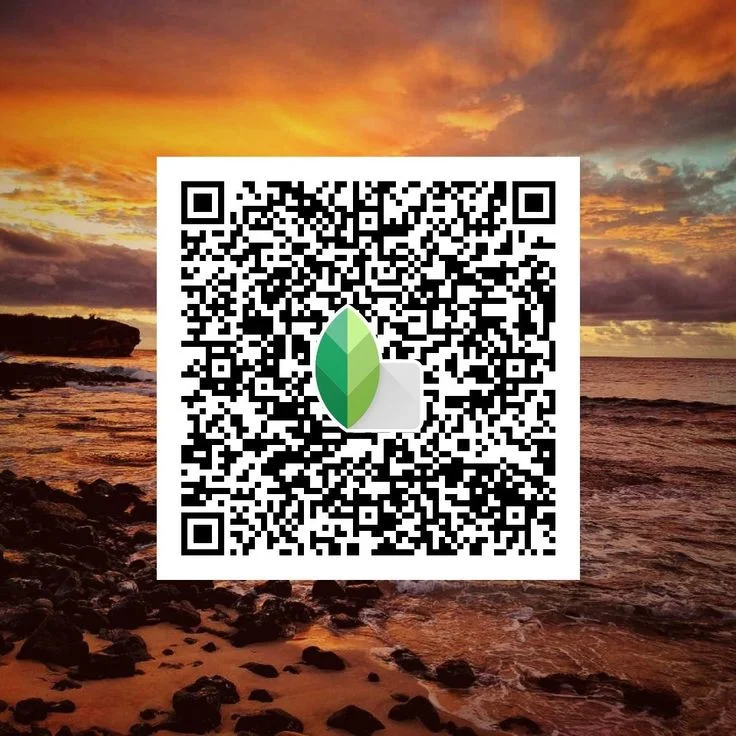
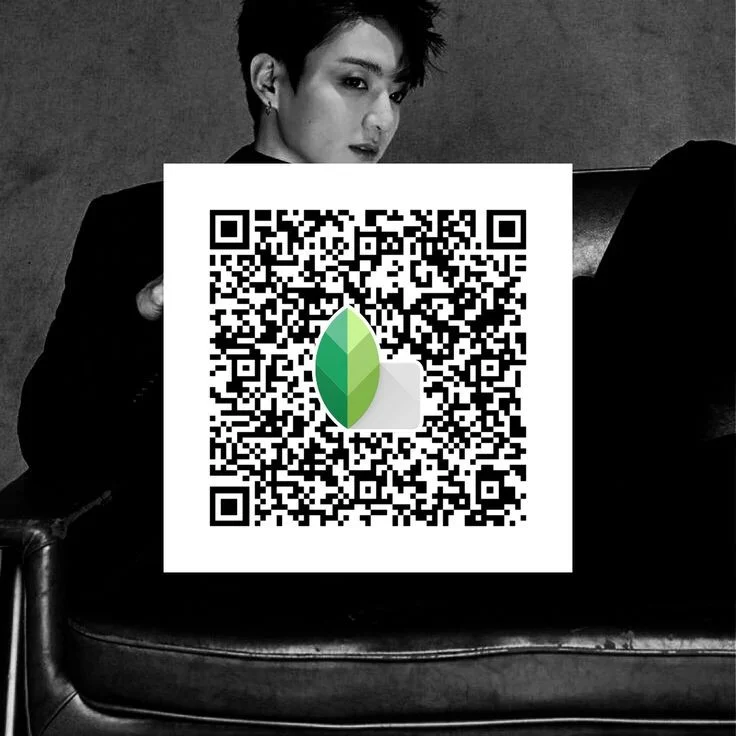
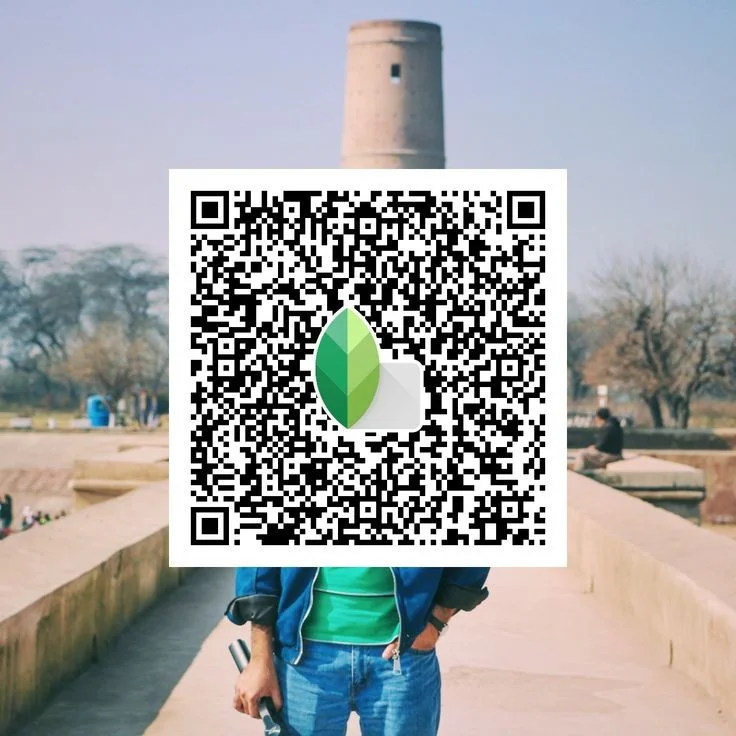
How to Create Your Own Snapseed QR Code Presets?
If you enjoy editing photos, you can create custom presets and save them as QR codes. Here’s how:
- Edit Your Photo: Use Snapseed’s tools to adjust your photo (brightness, contrast, and more) until you’re satisfied with the result.
- Save as QR Code: Once your edit is complete, tap the menu, select “QR Look,” and then choose “Create QR Look.”
- Share the QR Code: Snapseed will generate a QR code that you can easily share with others.
Where to Find Snapseed QR Code Presets?
Here are some great places to find free Snapseed presets:
- Snapseedqrcode.org: This website offers a vast collection of Snapseed QR codes for a variety of styles.
- Instagram: Many photographers share their custom Snapseed presets on Instagram. Try searching hashtags like #SnapseedQRcode for inspiration.
- Pinterest: Pinterest is a treasure trove of creative presets and photo editing ideas, perfect for enhancing your images.
Frequently Asked Questions
What is the Snapseed Brown Effect Preset?
The Snapseed Brown Effect Preset is a custom filter designed to give your photos a warm, vintage tone with rich brown hues, adding depth and an earthy aesthetic to your images.
How do I download the Snapseed Brown Effect Preset QR code?
You can find free downloads of the Snapseed Brown Effect Preset QR code on various websites, Instagram, and Pinterest. Simply scan the QR code with the Snapseed app to apply the preset to your photo.
How do I use the Snapseed Brown Effect Preset QR code?
To use the preset, open Snapseed, choose a photo, tap the three dots in the top-right corner, select “QR Look,” then tap “Scan QR Look” to scan the code. The preset will be applied automatically.
Can I make changes after applying the preset?
Yes, after applying the preset, you can further adjust the photo using Snapseed’s editing tools to fine-tune brightness, contrast, saturation, or any other settings.
Is the Snapseed Brown Effect Preset free?
Yes, the Snapseed Brown Effect Preset QR code is available for free download from various online platforms and sharing communities.
Can I share my own Snapseed Brown Effect preset?
Yes, if you’ve customized the Brown Effect preset to your liking, you can save it as a QR code and share it with others through Snapseed’s “Create QR Look” feature.
Conclusion
The Snapseed Brown Effect Preset Free Download QR Code offers an easy and efficient way to give your photos a warm, vintage aesthetic with just a scan. Whether you’re looking to enhance your photography with rich brown tones or save time on manual edits, this preset provides a quick solution. With the ability to make further adjustments and share your customized presets, Snapseed empowers you to elevate your images and maintain a consistent style across your photo collection.


